While there are many open-source software and freeware alternatives, Microsoft Visio is still one of the most well-known diagram-drawing software by the students. It can be used to create various type of diagram and it is installed on most PCs with MS Office installed.
However, certain features of MS Visio is annoying. When you try to move one object onto another object, Visio automatically moves the existing objects away which destroys your layout.
Usually, we want the objects to be laid on the screen the way we draw it. To disable this auto-align feature, go to File -> Page Setup ... -> Go to Layout and Routing tab. And then remove the check in front of "Move other shapes away on drop" at the bottom of the screen. Click OK button to finish.
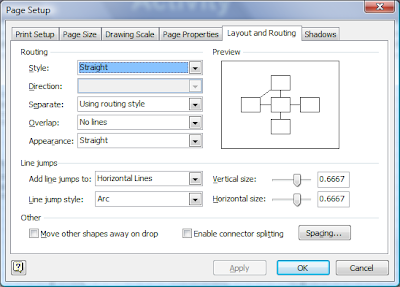
4 comments:
haaaaaaaa
great tip
You could checkout visio alternative tool called Creately, its online diagramming and collaboration tool
Really well information. Thanks a lot. Here, I got the special deals for Microsoft Visio Professional 2016 and many more .Our specialty is quick email delivery. You will get 24/7 support. So let’s check it out.
Post a Comment