
Where to put my plug in ?

 After I changed my settings for default plan, no single freezing occurs when on battery! I am now so happy with my new Thinkpad X200 :) I think I can blame no one but Lenovo for this problem. They should do some more deep QA on their Thinkpads before start shipping. I think this problem is very serious and it affects Thinkpad's brand IMHO.
After I changed my settings for default plan, no single freezing occurs when on battery! I am now so happy with my new Thinkpad X200 :) I think I can blame no one but Lenovo for this problem. They should do some more deep QA on their Thinkpads before start shipping. I think this problem is very serious and it affects Thinkpad's brand IMHO.
C:\Downloads\DbLinq-0.18\DbLinq-0.18\build>DbMetal /server:127.0.0.1 /database:items /provider:MySQL /user:root /code:Items.cs
DbLinq Database mapping generator 2008 version 0.18.0.0
for Microsoft (R) .NET Framework version 3.5
Distributed under the MIT licence (http://linq.to/db/license)
>>> Reading schema from MySQL database
<<<>



- Add as friends: chanezon, pamela.fox, ...
- chanezon, jeremi23,
OpenSocial Foundation Votehttp://opensocial-resources.googlecode.com/svn/samples/tutorial/tags/api-0.8/
Coding Resources
Links about opensocial in general, many tags to refine what you want to read
http://delicious.com/chanezon/opensocial
Links to code samples and resource for opensocial
http://delicious.com/chanezon/opensocial+code
OpenSocial tutorial
http://code.google.com/apis/opensocial/articles/tutorial/tutorial-0.8.html
code:
The event finished around 10 PM, which is very unusual for any formal event in Thailand. And I would like to say special thanks to my friends in CP32 who makes this happen : ) Because of my constraint (there is only one thing, you know :P), I can't help them much in organizing the event at my university. And what they have done is one of very great technical event in Thailand.Wiki Code Walkthrough (not used in talk, may be useful)

[autorun]
icon=dora.ico
The Touchless SDK is an open source SDK for .NET applications. It enables developers to create multi-touch based applications using a webcam for input. Color based markers defined by the user are tracked and their information is published through events to clients of the SDK. In a nutshell, the Touchless SDK enables touch without touching.




ruby "C:\path\to\my\file\myfile1.rb"
ruby "$(FULL_CURRENT_PATH)"Now you can try to run this by click on the "Run!" button of the dialog. The $(FULL_CURRENT_PATH) is one of the environment variables available. The others are
The 5 environment variables contain:
FULL_CURRENT_PATH : E:\my Web\main\welcome.html CURRENT_DIRECTORY : E:\my Web\main\ FILE_NAME : welcome.html NAME_PART : welcome EXT_PART : html
cmd /K ruby "$(FULL_CURRENT_PATH)"
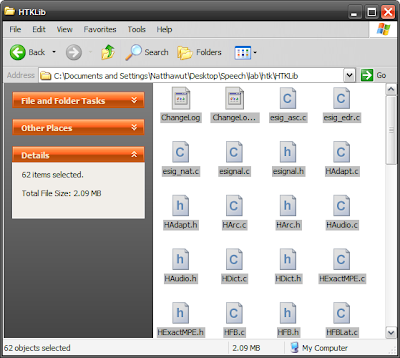
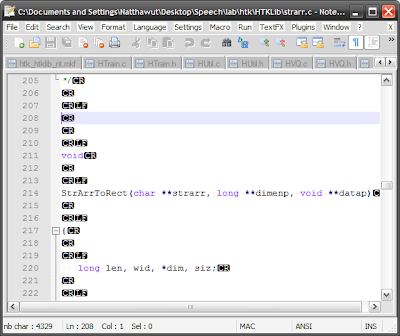

What: Google will be holding a DevFest in Bangkok. Join us for a day of coding and fun, where we'll cover topics ranging from OpenSocial & App Engine to YouTube & the Google Maps API.
Who: You! We'll provide space, power, and refreshments. You just need to bring your own laptop, ideas and enthusiasm to complete the mix.
When: Friday October 31st, 2008 1:00PM-10PM
Where: Chulalongkorn University
A provider is a software module that provides a uniform interface between a service and a data source. Providers abstract physical storage media, in much the same way that device drivers abstract physical hardware devices.


 What the two names have in common is the "porn" segment which is very common for Thai names. I am sure there are millions of Thai people those have their names containing "porn" (-พร). For instance, Siriporn (สิริพร), Nattaporn (ณัฎฐ์พร), Tuangporn (ตวงพร), Pornchai (พรชัย), Pornsook (พรสุข). "Porn" is, in fact, a good word in Thai which means "Blessing".
What the two names have in common is the "porn" segment which is very common for Thai names. I am sure there are millions of Thai people those have their names containing "porn" (-พร). For instance, Siriporn (สิริพร), Nattaporn (ณัฎฐ์พร), Tuangporn (ตวงพร), Pornchai (พรชัย), Pornsook (พรสุข). "Porn" is, in fact, a good word in Thai which means "Blessing".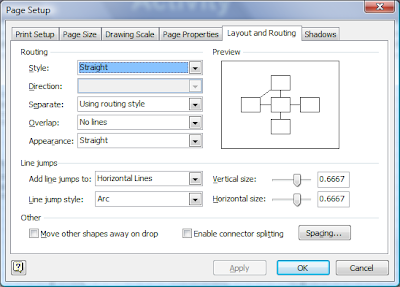
<connectionStrings> <remove name="LocalMySqlServer"/> <add
name="LocalMySqlServer"
connectionString="Datasource=localhost;Database=mydb;uid=root;pwd=root;"
providerName="MySql.Data.MySqlClient"/> </connectionStrings>
Unable to initialize provider. Missing or incorrect schema.I found out later that I need to create the database before MySQL connector can generated the schema. This is easily done by using MySQL's create database mydb command. Everything works fine in the end. All tables are generated.
mysql> show tables
-> ;
+-------------------------+
| Tables_in_mydb |
+-------------------------+
| my_aspnet_applications |
| my_aspnet_membership |
| my_aspnet_profiles |
| my_aspnet_roles |
| my_aspnet_schemaversion |
| my_aspnet_users |
| my_aspnet_usersinroles |
+-------------------------+
7 rows in set (0.00 sec)

However, the HTTP request is NOT directly send from client to web server of that location like most AJAX calls. Google itself cache the content too. Which cause problems for Gadgets which need dynamic data._IG_FetchContent('http://www.google.com/', function (responseText) {
// do something
});
The '1' means that the content at this location is cached for one second. Which is a reasonable amount of time._IG_FetchContent('http://www.google.com/', function (responseText) {
// do something
},{ refreshInterval: 1 });
